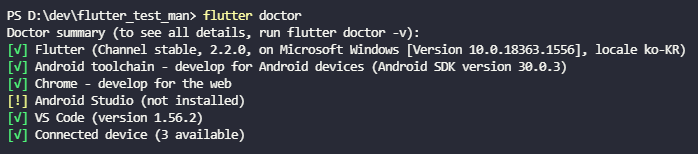
분명 안드로이드 스튜디오가 설치되어있는데 설치되지 않았단다.
flutter config --android-studio-dir="C:\Program Files\Android\Android Studio"
안드로이드 스튜디오의 경로를 지정해주자
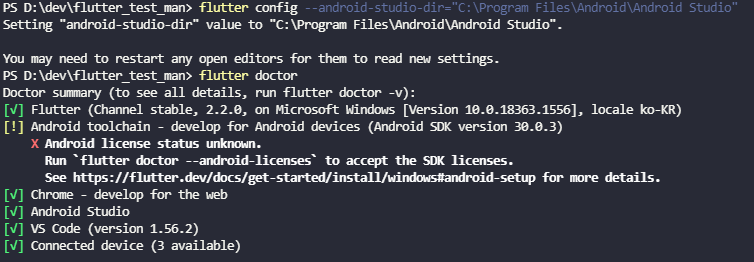
안드로이드 스튜디오 문제는 해결됐다
그런데 이제 갑자기 Android toolchaing 에서 경고가 뜬다.
flutter doctor --android-licenses
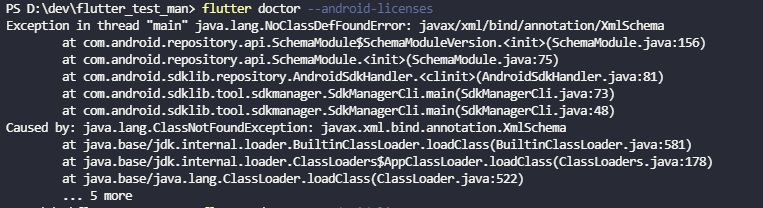
이게 제대로 라이센스 동의하는 문구가 나올수도 있고
이런 에러가 나올 수도 있다.
(Exception in thread "main" java.lang.NoClassDefFoundError: javax/xml/bind/annotation/XmlSchema)
라이센스 동의하는 문구가 나오면 y 입력으로 그냥 넘어가면 되고
이 에러가 뜰 경우 안드로이드 스튜디오 세팅으로 넘어가자
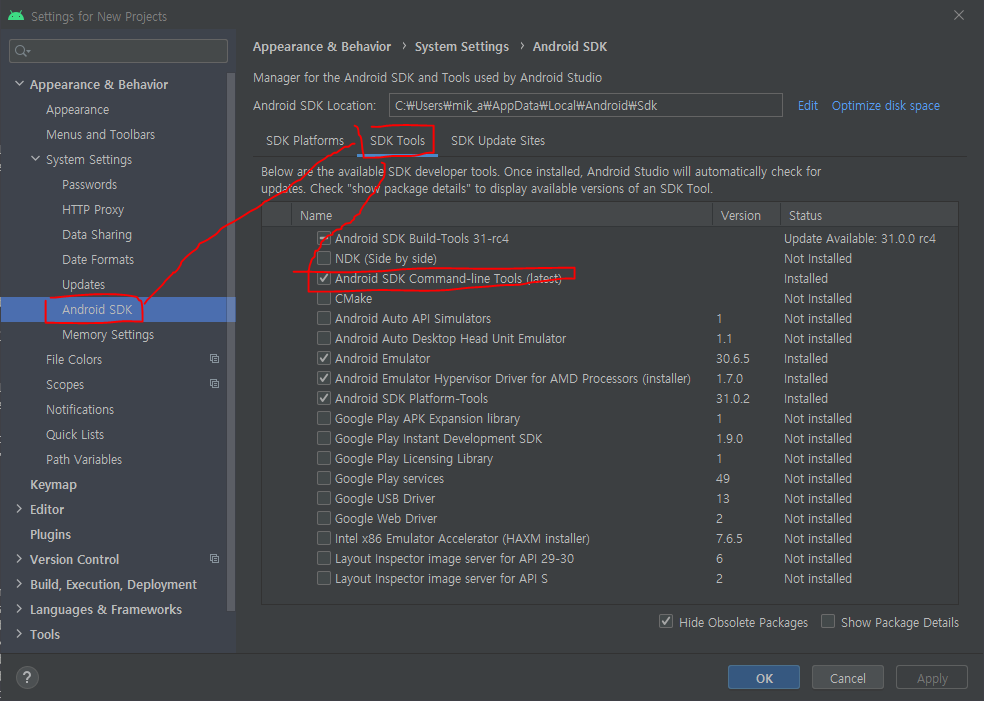
Android SDK Command-line Tools 를 체크하고 OK
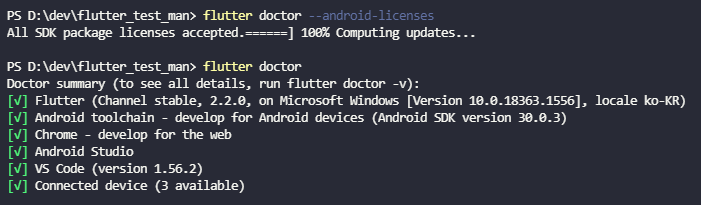
이제야 다 됐다.
'Frontend > Flutter' 카테고리의 다른 글
| [Flutter] CocoaPods could not find compatible versions for pod "Firebase/CoreOnly" (1025) | 2022.01.12 |
|---|---|
| [Flutter] VScode 에서 region 을 이용하여 코드 folding 하기 (441) | 2021.12.30 |
| [Flutter] listview 이전 아이템들 렌더링 유지하기 (19) | 2021.05.21 |
| [Flutter] 위젯 크기, 위치 구하기 (6) | 2021.05.04 |
| [Flutter] Unhandled Exception: Bad state: Insecure HTTP is not allowed by platform (15) | 2021.04.27 |