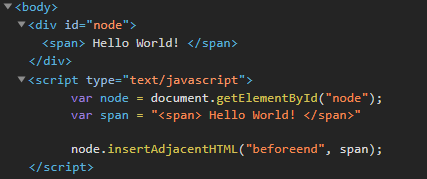nodejs 에서 즉시 실행 함수로 초기화 하려고 하는데 자꾸
TypeError: {(intermediate value)} is not a function 가 뜬다.
에러 라인도 자꾸 선언한 함수의 라인을 표시하니 내가 뭘 잘 못했지 계속 찾고있는데..
해당 함수를 선언 한 윗 코드에 세미콜론을 안붙여서 뜨는 에러였다.
let appData = {
lastUpdatedTime: undefined
} // <------ 여기!
(function async(){
})();
저곳에 세미콜론을 붙여주면 정상작동한다.
그런데 왜 이런일이 벌어지는걸까?
let appData = {
lastUpdatedTime: undefined
}(function async(){
})();이렇게 인식을 하기때문.. 이렇게 생각하니 이해가 가더라.
삽질 끝
참조 : stackoverflow.com/questions/42036349/uncaught-typeerror-intermediate-value-is-not-a-function
'Frontend > Javascript' 카테고리의 다른 글
| [Javascript] Unity Mathf.PingPong 구현 (17) | 2021.03.26 |
|---|---|
| [Javascript] Switch 문 안에서 const, let (17) | 2021.03.02 |
| [Javascript] input file 으로 비디오를 가져와 재생 (12) | 2020.04.14 |
| [Javascript] insertAdjacentHTML() (10) | 2020.04.09 |
| [javascript] jQuery 의 document ready 대체 (19) | 2020.04.07 |