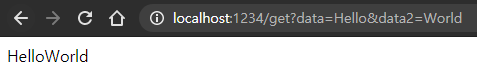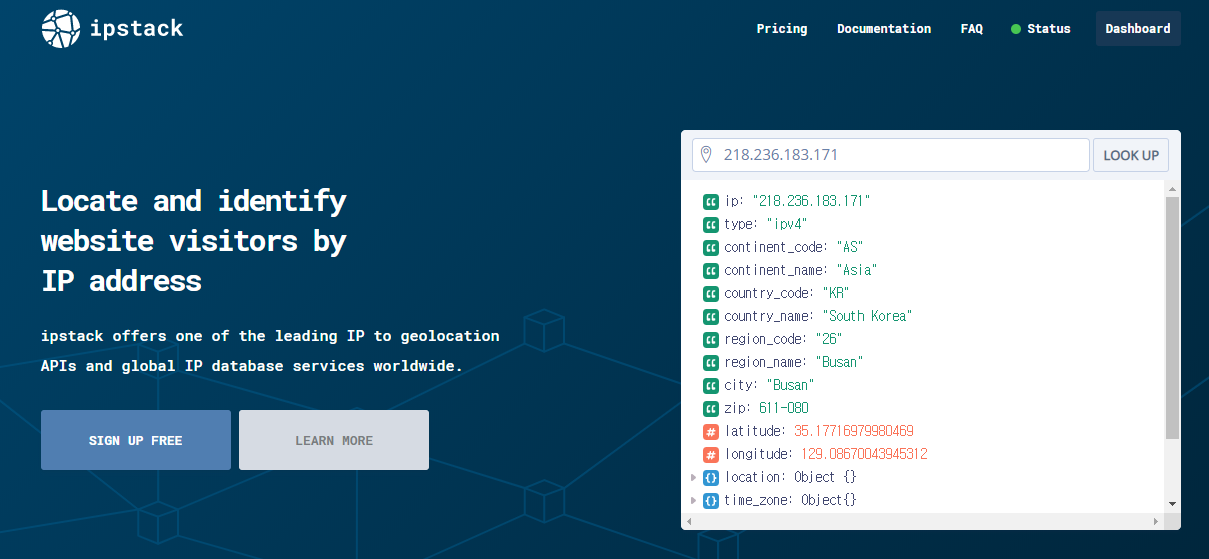flutter 개발 중 내부 서버와 http 통신을 하려고 했는데 발생한 에러.
https 서버도 열어놨었는데 내부 서버라 인증서 문제로 http 서버를 열어서 하는데 http 통신도 안되는거..
http 통신이라도 해결해보자
[root]\android\app\src\main 의
AndroidManifest.xml 파일을 수정
<manifest xmlns:android="http://schemas.android.com/apk/res/android"
package="com.yourapp">
<application
android:label="yourapp"
android:usesCleartextTraffic="true" // <-- 이 부분
android:icon="@mipmap/ic_launcher">
<activity
.
.
.
.
이 부분 이라고 작성한 부분을 추가하면 된다
android:usesCleartextTraffic="true"
iOS의 경우는 테스트 안해봐서 모르겠으나 아래의 stackoverflow 에 나와있다.
참고
stackoverflow.com/questions/64197752/bad-state-insecure-http-is-not-allowed-by-platform
'Frontend > Flutter' 카테고리의 다른 글
| Flutter doctor - Android Studio (not installed) 해결 (7) | 2021.05.22 |
|---|---|
| [Flutter] listview 이전 아이템들 렌더링 유지하기 (19) | 2021.05.21 |
| [Flutter] 위젯 크기, 위치 구하기 (6) | 2021.05.04 |
| [Flutter] keyboard bottom overflowed -- by pixels (8) | 2021.04.23 |
| [Dart] VScode 자동 줄 바꿈 글자 수 수정 (14) | 2021.04.20 |