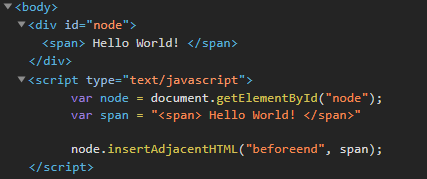Unity 2018버전을 쓰다가 2019로 업그레이드 하고 안드로이드 IL2CPP 빌드를 하려는데
jdk, sdk, ndk 경로가 다 초기화돼서 에러가 뜨길래 다시 지정해줬다.
경로 지정 => Edit -> Preferences -> External
jdk랑 sdk 는 이전 버전에서 쓰던거 그대로 사용하니깐 잘 됐는데 ndk 는 필요한 버전이 달라져서 경로 지정이 안된다.
안드로이드 개발자 홈페이지가서 NDK 최신이 20 버전이고,
19 버전중 19.2 버전인가? 있길래 다운받아봤는데 안되더라...

유니티에서 원하는 버전을 정확하게 넣어줘야 하는 모양이다.
Windows 64 bit => https://dl.google.com/android/repository/android-ndk-r19-windows-x86_64.zip
'Frontend > Unity' 카테고리의 다른 글
| [Unity] android.permission.CHANGE_WIFI_MULTICAST_STATE 권한을 수락해야 할 수도 있습니다. (10) | 2020.05.06 |
|---|